Van Gogh produced many magnificent landscape sketches in his lifetime. His work is full of expressive movement, using his stunningly simple mark-making techniques. Characterised by bold colours, dramatic, impulsive and expressive brushwork that was quite revolutionary.
Van Gogh was a Dutch post-impressionist painter and is amongst the most famous and influential figures in the history of Western art.
Learn about the artist and his approach to his art, and be guided through the steps as we go on to produce a Van Gogh inspired artwork of your very own.
What will we cover?
This beginners painting and drawing class will focus on:
- Composing a landscape watercolour
- Use Van Gogh’s approach to line and expressive mark.
- Developing a dramatic perspective
- Pencil and/or brush pencil techniques
What will you need?
Materials:
- Bring along a simple landscape photo that inspires you, nothing too complex. (Even google one up in class).
- Watercolour paper (preferably 180 gsm and upwards)
- Pencils for sketching
- Watercolours, watercolour pencils
- Brushes, water pots
- Paper towel, rags
- Palette, white plate, white plastic plate.
Who will be teaching?
Nicole Kemp has been involved in teaching art and crafts for over 30 years. Nicole can be found teaching art to all ages – pre-schoolers, primary and secondary students and to adults at all stages of life. She loves the different challenges that the diverse age groups bring. She is passionate about providing a safe and friendly environment where people feel free enough to learn the basics of art and can move on to exploring and developing their own ideas.
Nicole loves exploring all areas of creativity from painting, drawing, printmaking and textiles. She is very inspired by the history of art, her travels, and the movement and colour of cities. She embeds her thoughts and feelings into all her work. Poking around suburban and city laneways provides much enjoyment, and inspiration always comes from graffiti.
Questions about the class? Please email melbourne@lanewaylearning.com.
Gift a class to friends, family or colleagues!
You can purchase digital Laneway
Learning gift cards in various values with a custom short message message! All gift cards are valid
for 3 years (36 months). All gift cards are flexible and can be used for in-person or online classes.
Using a gift card or class credit?
For gift cards purchased via Laneway Learning’s Humanitix digital gift
card page enter the gift code as per below during checkout:
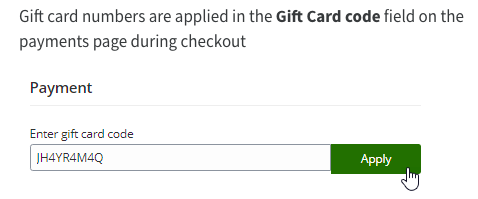
If you have a PDF/paper gift card similar to LL7777 please email our team with your voucher or details. Note: we need up
to 2 business days to process your request so please choose a class at least 2 days in the future!
Before you book
Please ensure you enter your email address accurately – this is where we will send your
ticket, access links and other important information about the class.
Please read our terms and conditions.
By purchasing a ticket or attending a class you agree to these terms and conditions.
All our classes are live only (not recorded).
If you can’t afford our classes but would still love to come, we would still love for you to come too! We are a
not-for-profit community organisation and having you at our classes is what matters. We have introduced three
different prices for our regular evening classes: $14 that covers all costs, $9 sponsored tickets for those
struggling and $18 ‘pay it forward’ tickets. If you can afford it please select the full price or pay it forward so
we can continue sponsoring others who can’t.

This class is delivered online via ZOOM:
- ZOOM is free to install on your Windows or Mac computer and also available as an app for
your mobile/tablet device. - You will need either the meeting link or both the meeting ID plus
password. You don’t need to create an account to attend a meeting! - If you are new to ZOOM please
ensure you have downloaded and installed it in advance of the
class. - Here is a link
to the ZOOM support site for a 1 minute tutorial on how to join a meeting. - You can optionally
join from a device with a camera and microphone.
Parts of this image are from Watercolor vector created by
freepik www.freepik.com